Instagram Specific Parental Controls
How to set up Parental Supervision and what that actually means
You’ve got the device locked down but you want to go deeper to protect your kid in Instagram.
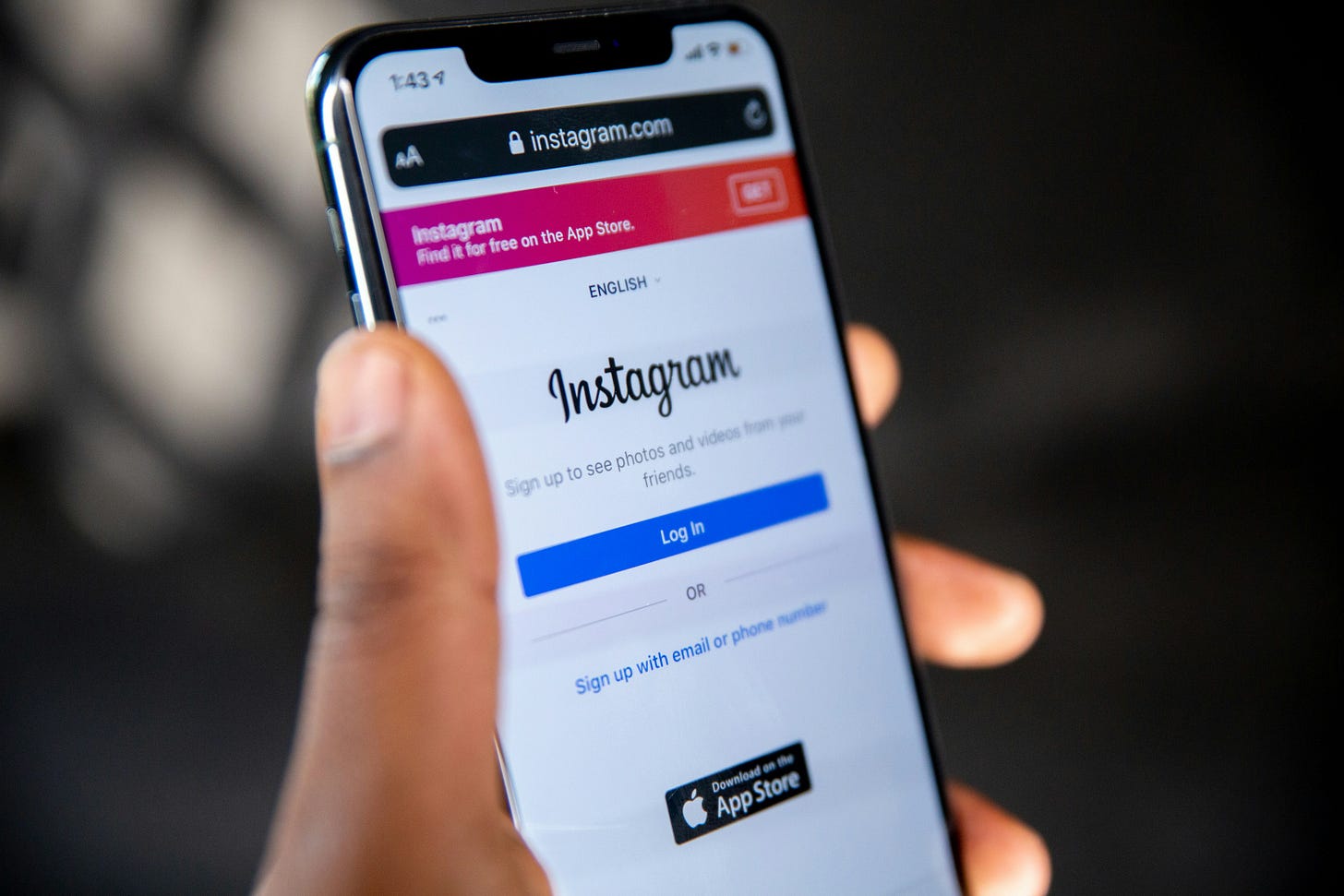
What Parents Can Do
Find the Instagram Family Center and invite your teen to supervision
In your account under settings and activity, scroll down and select “supervision” in the “For Families” section
Set limits on when and how long they can use Instagram. Yes, you can set time limits for the app on their device but that won’t include them logging in elsewhere like through a browser.
In there you can see and approve changes to:
Your teen's account privacy setting.
Your teen's sensitive content setting.
Your teen's setting for who can message them.
Your teen's setting for who can add them to a messaging group
Other Things To Know
Parents can’t see search history, messages or posts unless your teen has a public account or you follow them
Parents or teens can remove supervision at any time. But don’t worry, you’ll be notified if your teen does this.
There were some Recent Upgrades (Jan 2024)
In January of this year, Instagram rolled out stricter message settings for teens.
Parents using supervision will now be prompted to approve or deny their teens’ (under 16) requests to change their default safety and privacy settings to a less strict state – rather than just being notified of the change.
Parents used to just get notified about a teen
trying to change their account from private to public
trying to change the Sensitive Content Control from “Less” to “Standard”
But now parents will be prompted to approve these changes PLUS parents will also now be prompted to approve
a teen trying to change in their DM settings to “hear from people they’re not already following or connected to.”
My $0.02
When you decide to allow your child to use Instagram, I strongly advise
requiring parental supervision as a pre-condition to giving Instagram
NOT allowing your kid to lie about their age to get on. Meaning if they are under 13, they will have to wait
While social media platforms are far from perfect, many, including Instagram are trying to roll out changes to modify the experiences for younger users. But, if a 13 year old is pretending to be older, they will not get that benefit. Same for if they aren’t under the parental supervision program.
Also, I have heard platforms say that parents don’t really use parental controls and then use that as a justification for not investing in improving them. Don’t let that be a justification!!
Ok that’s it for me this week— except to share that Substack has a new audio feature. This means paying subscribers get this article in audio form this week (link below). Enjoy!
Keep reading with a 7-day free trial
Subscribe to Thoughts From A Digital Mom to keep reading this post and get 7 days of free access to the full post archives.




